Instrumentation, Control, Fire & Gas and SIS Design Engineering
ICEweb's Instrumentation, Control, Fire and Gas and Safety Instrumented Systems (SIS) Design Engineering page is an excellent resource for Instrument Engineers Worldwide.
A good instrumentation design requires the production of a large number of design drawings and other documentation, A comprehensive description of Instrument, Control, Fire & Gas and System Design Engineering Documents and Drawings is detailed below;
Go to Instrument Design Areas of Interest:
Instrument Design: Instument Design Documents | Instrument Index | Instrument Hook Ups | Instrument Pneumatic Hookup Diagrams | Process Hookup Diagrams | Instrument Loop Diagrams | Instrument Fieldbus Segment Diagrams | Instrument Fieldbus Segment Checkers | Instrument Block Diagram | Instrument Datasheet | Instrumentation Design Tools and Databases | Instrument Cable Schedule | Instrument Specifications | Instrument Layout | Instrument Air Supply Diagrams | Instrument Tubing/Cable Tray Support Layout / Detail | Cable Penetration Layout
Process Control System Design: Base Graphics | I/O Schedules | Functional Logic Diagrams | Message Lists | Basic Graphics | Cable Data Sheets | Motor Schedule | Termination Drawings | Functional Design Specification | The Control And Instrumentation 'Tail End Charlie Syndrome' | The 'Lost' Internal System Instrument Tags | Instrument And Control Design Checking
Safety Instrumented System Design Documents: Shutdown Philosophy | Shutdown System Input/Output (I/O) Schedules | PSD/ESD Cause And Effects | Fire and Gas Cause and Effects | Designing And Specifying A Combined Safety System (CSS) | Designing and Specifying Shutdown (SDV), Blowdown (BDV) Emergency Shutdown Valves (ESD) | Designing Fire & Gas Systems
General Process Design Documentation: Process and Instrumentation Diagrams | Useful Instrument And Process Design Tools | Project Management | General Instrument And Control Engineering Tips | Control, Electrical, Fire & Gas, Instrument and Safety Instrumentation Systems Standards | Safety Design Of Offshore Installations | Electrical, Instrumentation And Telecommunication Installation
Instrument Design
Instrument Design Documents
Control and Field Instrumentation Documentation - To successfully work with (and design) control systems, it is essential to understand the documents that are typically used to illustrate process control and associated field instrumentation. The documentation of process control and associated field instrumentation is normally created by the engineering firm that designs and constructs the plant. The company that commissioned the plant may have an internal documentation standard the engineering firm will be required to follow - An excellent document from ISA.
Instrument Index
An Instrument Index is a super starting point for any design, it is really a database of all the necessary references which are required in an instrument design, all referenced from the tag number. It would include fields such as Tag Number, Service, Line /Equipment No , Instrument Type, Location, Location Dwg, Cable Routing Diagram, Junction Box Layout Drawing, Manufacturer, Model, Calibration, Measuring, Size & Process Connection, P & ID Number, Process Datasheet Number , Instrumentation Datasheet Number, Hookup Drawings Number, Bill of Materials Number, Loop Diagram Number, Fieldbus Segment Drawing Number and Instrument Standard Number, Relevant Standard Numbers and Purchase Order Number. You will find that some "non instrument" people will say that it is an unnecessary document BUT THIS IS NOT TRUE!
Instrument Index - An Instrument index is a document containing list of instrument devices within a plant. The Instrument index includes tag number of all physical instruments (e.g. field instrument, physical alarm and indicator) and pseudo instruments which commonly named “soft tag” (e.g DCS indication, alarm, controller). The Instrument index is created at the beginning of project and considered as a live document which should be kept updated even though the plant has been operated. Also the Instrument index should be revised if there is any plant or system modification which impact to additional, removal, or resetting of instrument - - from Instrumentationportel.
The following link shows a Typical Instrument Index - from Instrumentationportel.
Instrument Hook Ups
Instrument Hook Up Diagrams detail the accessory and tubing hookup for both process and pneumatic instruments based on the tag number. It should include standard specifications for the welding of hook-up piping, heat tracing & insulation and pressure testing & painting requirements. Generally included are;
- Tag number
- Numbers of the loop drawing.
- Layout & routing drawing and isometric piping drawing containing the particular control loop component.
- Elevations of both the primary control loop component and process connection.
- Tagging of mechanical (piping or equipment) to instrumentation interface.
- Tagging of all elements/fittings & valves with item numbers.
- Direction of slopes in hook-up lines.
- Elevation of Instrument.
- Maximum allowable lengths of hook-up lines.
- Accessories often detailed include Monoflanges, Double Block and Bleed Valves and Fittings etc.
- Material take off with part numbers, number of particular fittings, size, connection, material type, mounting type.
- weather shield and tubing specification.
Instrument Installation (Hook Up) - A Bagherian - This document from chagalesh.com covers different types of hook-ups.
Instrument Pneumatic Hookup Diagrams
A Instrument Hookup details the connection details to connect an Instrument to the Instrument Air System.
Process Hookup Diagrams
A Process Hookup details the connection details to connect an Instrument to the Process.
Typical Process Hookup - from Instrumentationportel.
Instrument Loop Diagrams
Instrument Loop Diagrams detail the instrument connection and wiring from the field instrument to the control system Input/Output (I/O) card. Included are termination box details, connections, wiring including screens etc.
Typical Example and Description of Loop Diagrams - go to section 7.4 (page 96) of this excellent chapter from the ISA.
Instrumentation Loop Diagrams - This is a video that describes in detail how to read an Instrument Loop Diagram - from Wondershare and the ISA.
Loop Drawings for Smart Instruments - Bela Liptak - This excellent article from Control Global - As to the need for loop diagrams, there is disagreement. In the view of American engineering design firms, loop drawings are not really necessary (are a luxury) because if the P&ID flow sheets are sufficiently detailed, then the information that the loop drawings provide can be obtained from the instrument index, specifications, I/O lists and wiring diagrams, piping diagrams, logics, cable schedules, etc. This view has evolved because the main goal of these firms is to minimize the number of man-hour-consuming documents, and thereby gain a competitive edge by tightening budgets through limiting engineering costs. In other offices and in other parts of the world, such as Asia, the criterion is total cost, which includes not only design, but also operating, maintenance and insurance costs, and from that perspective, loop drawings are desirable because they make the loops easy to understand, as you do not need to look at several documents. Those firms consider the generating of loop diagrams valuable and use ISA5.4 as the basis, although it has not been updated for over a decade and does not give examples for fieldbus loops. For this group of engineers, it would be useful if ISA5.4 covered the protocols used; e.g., Foundation fieldbus, Profibus, Profinet, HART, Wireless HART, DeviceNET, ControlNET, ASi, etc. So it seems that the main cause of the elimination of loop drawings is economic and can be short-sighted, because having them serves not only operational and maintenance convenience, but also can improve safety and thereby lower insurance costs.
Instrument Fieldbus Segment Diagrams
Instrument Fieldbus Segment Diagrams are similar to Instrument Loop Diagrams, except they detail all the fieldbus field instruments along with their respective "spurs", terminators and the connection interface to the fieldbus trunk.
An Engineering & Construction Firm Tackles Foundation Fieldbus - Kvaerner Shares Experience With Designing Field-Based Control Architectures. - Andrew Houghton and David Hyde - Foundation fieldbus is quickly gaining acceptance in process automation and control. While initial fieldbus installations tended to be nervously watched trials and demonstrations running non-critical processes, more recent applications have successfully attacked mainstream controls projects. Houston-based Kvaerner’s experiences in recently completing the development of a major chemical plant application show that IEC 61158 Foundation fieldbus has definitely achieved prime-time status, not only for user-developed projects but also for confident acceptance by Engineering & Construction firms. To be successful, however, we found that E&C companies need to change their working practices and develop new procedures and tools to make the leap from conventional DCS techniques to the scalable, field-based automation architectures permitted by fieldbus. This paper shows the required design steps, along with a typical segment drawing - from Emerson Process Management.
Instrument Fieldbus Segment Checkers
There are several "free" tools which check the segment design.
- Emerson Process Management Segment Design Tool
- Pepperl+Fuchs Segment Checker
- Yokogawa Segment Checker
- MTL Segment Checker
Instrument Block Diagram
The Instrument Block Diagram shows all the instruments in an overview format.
Cable Block Diagram - A block diagram showing the comprehensive user interface from AVEVA Instrumentation.
Instrument Interconnection Block Diagram - An Instrument Interconnection block diagram is a drawing showing interconnection between each device including; the instrument, junction box, marshalling cabinet, panel, etc. This drawing can provide a glance view of overall connection of the system - from instrumentationportal.com.
Typical Instrument Block Diagram - from instrumentationportal.com.
Instrument Datasheet
An Instrument Datasheet is the primary design Instrumentation purchase document, it details all the technical and process data required to select an instrument.
ISA-TR20.00.01-2007 Specification Forms - These ISA Specification Forms provide electronic forms that greatly aid the design, purchase, and manufacture of process measurement and control instrumentation. reusable forms, covering a wide range of instrumentation, include operating parameters, device specifications, general requirements, and more. Supplementary listings for each form provide ready guidance on entering data and units.
Instrument Datasheet - An Instrument Data Sheet is a document containing specification and information of an instrument device. It specifies general information of instrument such as tag number identification, service description, location (line number/equipment number), P&ID number or drawing number reference, process data (if applicable), calibrated range (if applicable), material, performance details (such as accuracy, linearity - if applicable), hazardous certification (for electrical device), accessories required, etc. The details of information in data sheet may differ among each types of instrument such as transmitter, switch, gauge and control valve - from instrumentationportal.com.
Instrumentation Design Tools and Databases
Today, on small and large projects an Instrument Design Software tool is an essential part of completion of the design documentation detailed in the various line items. More Engineering White Papers are required on this subject. If you have any please contact us
Instrument Cable Schedule
The Instrument Cable Schedule provides details of all the cables utilised, it typically lists type of cables, source, destination, terminal, size, core, length etc.
Cable Schedule - A Cable Schedule is a document containing list of instrument cables. This document shows cable as well as gland requirements for each instrument or connection. The information of the cable schedule includes ; Cable Number, Cable Type / Specification, Cable Size, Cable Length , Source and destination termination description and Cable gland type / size for each incoming cable - from instrumentationportal.com.
Typical Cable Schedule - An example from instrumentationportal.com.
Instrument Specifications
Instrument Specifications are generally produced by the End User company or Engineering design Houses. They provide a detailed description of the design requirements.
Instrument Layout
The Instrument Layout details the location of the instrument and cable routes or pneumatic lines on a "plot plan".
Instrument Tubing Layout - Instrument Tubing Layout shows routing of instrument tubing according to plant layout and the location of source and destination points connected by tubing. In addition, instrument tubing layout shows the details related to instrumentation tubing such as; Tubing number/identification, Tubing orientation, Type of fluid carried inside the tubing i.e hydraulic or pneumatic (air/gas) by appearance of different tubing symbol - from instrumentationportal.com.
Instrument Air Supply Diagrams
Instrument Air Supply diagrams show the various configurations of instrument air manifolds.
Instrument Tubing/Cable Tray Support Layout / Detail
These drawings detail the tray layout, design of the tray and Material Take Off.
Cable Penetration Layout
Details the penetrations into a panel, showing the cable transit frame and block configuration.
Process Control System (PCS) Design
It is worthwhile considering the extensive use of a database system in the production of the design documents which are to be used as input documentation by the system supplier.
Base Graphics
The generation of 'base graphics' MUST be configured by the operating company since a supplier just does not have the experience to produce graphics which accurately reflect the process. It is not simply a job of 'copying' the P&IDs. The most effective way of configuring these base graphics which the supplier enhances is to use the supplier configuration package, thus having the ability to transfer the data to the supplier database easily.
It is also a great idea to use a Database for creation of the Instrument Index , Cable data Sheets, I/O schedules, Message Lists and Motor Schedules as data can then be effectively transferred from one database to another. This does have the added advantage in that errors are minimised once one database has been checked. Mind you if adequate checking does not occur then the problem will be multiplied.
The following input documents should be produced for issue to the Process Control System (PCS) supplier. Some operators consider that it is more effective for the PCS suppliers to create some of these documents but that is just not so in that they just CANNOT have adequate experience to provide a comprehensive enough package.
(1) I/O Schedules
These are the base documents around which configuration revolves, information contained within it should include tag number, whether it is an Intrinsically safe or Non I.S. loop, digital or analogue, range, units, critical or non critical loop, report input and alarming priority.
(2) Functional Logic Diagrams
These are the base documents which the supplier uses for motor and sequence control. They are usually drawn utilising logic blocks around the logic symbols which are identified in AS 1102.9 - 'Graphical Symbols for Electrotechnology - Part 9 Binary Logic Elements'.
(3) Message Lists
These lists are the base document which are used for the generation of reports, alarm and special messages. They are usually configured using a database format which the supplier can easily transfer to his own database.
(4) Basic Graphics
The rudimentary graphics which are initially passed to the operating company OPERATIONS GROUP for comment and then used by the supplier as the base graphic background which the supplier then enhances.
(5) Cable Data Sheets
These sheets are used rather like termination diagrams where normal termination diagrams do not exist.
(6) Motor Schedule
This document details the requirements needed by the energy management system ie priority of tripping.
(7) Termination Drawings
Details of all incoming/outgoing terminations and cables.
(8) Functional Design Specification (FDS)
This document specifies the functional and technical requirements of the system. It should be comprehensive and miss nothing. 'Slimline' specifications DO NOT work and leave the customer wide open for variations.
The Control and Instrumentation 'Tail End Charlie Syndrome'
It has always been the case that the Controls/ Instrumentation design could not be finalised until the piping design has been completed because the instrument locations are unable to be adequately determined. This of course is true if total accuracy is required, however, if you have a schedule problem there is a method of achieving 90% accuracy at a very early stage, picking up the remaining 10 % at a later time.
This method utilises the base vessel layout and allocates instrument positions on a 'best guess' basis (usually they are very close to the final position) and 'driving' package vendor terminations at edge of skid. The suppliers we have found are not adverse to this approach as it does do a fair bit of design for them.
The 'Lost' Internal System Instrument Tags
It is always a problem as to just where you pick up internal system tags and tags which do not appear on the P&IDs. A convenient method of picking up these tags is to use a document called a Instrument Line Diagram. The ILD is essentially a point list and can be in diagrammatic or data format.
This document however must be treated with great care in that it can become a monster if you are not careful. Keep it as simple as possible, utilise it by all means as a tool for creating 'temporary P&IDs' when package P&IDs are not available but ensure that the tagging system used does not cause problems later.
Instrument and Control Design Checking
It is absolutely essential that all documents produced are cross checked, to not check is false economy as eventually the supplier will pick up errors and it takes significantly more effort at that time to rectify them. Considerable cost overruns can result from poor cross checking.
Old Fashioned Engineering Dodges Traps - Jan Jekielek - Today’s perpetually improving technology brings new equipment, systems, solutions, and semantics. It also brings new dramatic challenges. Project requirements become greater and the level of control systems project complexity, and costs increase. With all this to keep track of, it is important to keep an eye out for myths and traps in the field and get on with the business of good old-fashioned control systems engineering. Old-fashioned control systems engineering means more than a nostalgic connotation of the good old times when job estimates were based on the supervisor’s assessment on how many people were needed for the project. It also means cultivating the principle of one-page schedules and cost updates and on-the-dot, minimized meetings, all of that allowing for maximizing the value of the project outcome. Full recognition and rejection of all kinds of humbug, regardless of the source, is one of the most distracting and de-motivating factors for any group of productive people.
Design to Humans: Lessons in HMI - Establishing a common language is often the first step to master a domain. This is especially true in the area of human-machine interface (HMI) design. HMI is the means by which a user operates a machine, system, or process (via hardwired panels or a computerized console). It also encompasses decision-support devices, such as operating procedures. Bandwidth availability from the modern HMI hardware and software has grown exponentially over the last few decades, and experts agree current Internet and web technologies cannot yet provide what most existing HMI users need: high data rates, high animation capability, and sub-second screen changes. Since humans cannot absorb information at the same rate as HMI bandwidth, it is important to design HMIs that better support the operator. In the petrochemical industry in U.S. alone, we estimate inadequacies in the means to deal with abnormal situations (including HMIs used to identify, diagnose, and deal with those situations) cost between $10 billion-$20 billion to the industry each year - from ISA and InTech.
Safety Instrumented System (SIS) Design Documents
The utilises several documents to develop the necessary logic these being:-
Shutdown Philosophy
This is the most important document associated with the Combined Safety System in that it lays down the philosophy applicable to it. In this document are listed the hierarchical shutdowns. One must not lose sight of the fact that although the system has the ability to implement very critical shutdown features it also implements less critical unit and process shutdowns.
For instance on offshore platforms the usual stages of shutdown are as follows:-
- Unit Shutdown - this, the lowest level of shutdown, causes the individual units to stop.
- Process Train Shutdown - an individual Process Train will shutdown on occurrence of any applicable trip.
- Process Shutdown - on this occurrence the complete process stops but utilities remain running, in effect it is a process 'stop' with NO BLOWDOWN in order to facilitate a easier startup on rectification of the problem.
- Emergency Shutdown - This action results generally from fire or Gas being sensed on the platform, obviously a fire in the Galley or in a room in the accommodation does not cause a ESD but more serious events in the Process, Wellhead or other critical areas will result in an ESD. An ESD is actually a Process Shutdown with Blowdown and isolation of the platform trunkline. The blowdown results in flaring of the gas component of the platform inventory whilst the liquid component is maintained within the various process vessels. When co-incident fire detection in the process or wellhead areas occurs one of the two strategically placed firepumps start and deluge occurs automatically.
On some platforms main power is shutdown and the emergency generator starts when an ESD occurs whilst on others main power is maintained by the generators switching to Diesel except when there is fire in a critical area such as the wellheads. This approach is advocated in that maintaining lighting ensures that at night the firefighting crew can see what they are doing.
- Total Platform Shutdown - This shutdown hopefully will never require operation during the life of the platform since it usually is the result of abandonment. There are generally only two or three TPSD pushbuttons which are under the control of the Platform Operations Manager. The result of this action is total blackout of the platform including isolation of batteries except for some navaids which continue to run. The intent of this shutdown is to maintain some battery power for when the 'black start team' reboard the platform.
Shutdown Logic Diagrams - A Shutdown logic diagram (also known as ESD logic diagram) shows a hierarchy of shutdown level within a plant or platform - from instrumentationportal.com.
An Example Shutdown Logic Diagram - from instrumentationportal.com.
Other documents used in the development of the CSS configuration are as follows:-
Shutdown System Input/Output (I/O) Schedules
These detail the fundamental configuration such as tag number, IS or NIS, alarm limits, analogue ranges etc.
I/O List - An I/O list is a document containing a list of instrumentation which serve as an input or output of control system. Therefore, only the tag number that physically has a cable which connects to the control system appears on I/O List - from instrumentationportal.com.
I/O Schedule Example - A useful example of an I/O Schedule - from instrumentationportal.com.
PSD/ESD Cause and Effects
These documents which are based on the Process Cause and Effects are used by the CSS supplier as the basis for the logic. The usual appearance of them is to have the cause on the left hand side with the effect at the top with a 'X' matrix. Sometimes logic symbols are included which make the operator's engineering design requirements unambiguous. Whilst this is an excellent approach it is rather costly, thus it is infrequently used. These Cause and Effects sometimes have the title of Safety Systems Logic (SSL's).
Cause and Effect - Some projects categorize cause and effects as part of process document and some other projects consider them an instrument deliverable. Literally, “cause” means something that makes something else happen and “effect” is what happens as a result of the cause. Cause and Effect is presented as a form of matrix. The causes are listed in left section while the effects are listed on top section, both are described in form of tag number with their descriptions (other additional information such as P&ID may supplement). The marked intersection between both means that they are related as cause-effect. Marks could be in form of letter “X” which mean effect will be activated, “T” which mean effect will be activated with time delay, “P” which mean cause will give permissive to an effect - from instrumentationportal.com.
Example Cause and Effect - A useful example of an Cause and Effect diagram - from instrumentationportal.com.
Fire and Gas Cause and Effects
These documents are similar to the PSD/ESD C&E described above except that they do not have logic symbols incorporated (matrix only).
The logic is developed by the vendor based on the above documentation on the CSS CONFIGURATION PACKAGE. This package is deliberately separate from the executive software of the system since it is very important that software previously developed is not corrupted in any way. After completion the software is tested extensively before being included in the overall software package. Great emphasis is placed on ensuring that the executive software cannot be accessed by unauthorised personnel and once the system is operational the configuration package is usually located onshore.
Fire and Gas Message Lists/Cable Data Sheets/ Termination Drawings
As previously described for PCS.
Designing and Specifying a Combined Safety System (CSS)
When designing and specifying a CSS it is important to remember that it does have a fundamental common mode failure point this being of course the software. It is all very well to have duplicated and triplicated hardware but if there is a common software bug just what can be done to overcome the problem. Well the answer is that the requirements of API RP14C should be followed in that there should be a primary and secondary safety system. Usually the primary being the electronic system and the secondary, safety relief valves.
Where there is no possible alternative to having a single electronic system then it is absolutely imperative that DUAL sets of software are used which have been written by DIFFERENT personnel. Having to use this route has great disadvantages in that it is very complex, extremely costly and difficult to maintain. The RULE is therefore - devise some form of secondary system.
Construction Engineering for Instrumentation - Dattatray Nikam - This is an excellent document which details the fundamentals for Instrumentation Construction Engineering. You will have to register to access this document - from instreng.com.
Safety Standards Essential for Automation Tools - John Dressel - Safety networks requiring special documentation in instrument engineering automation systems include emergency shutdown systems (ESD), burner management systems (BMS), fire and gas systems (F&G), and SIS or interlock systems - from the ISA and InTech.
Designing and Specifying Shutdown (SDV) and Blowdown (BDV) Emergency Shutdown Valves
Associated with Emergency Shutdown Systems (ESD) are specific valves which are used to isolate and blowdown the processes. These are referred to as Shutdown (SDV) and Blowdown (BDV) Valves respectively. Under emergency situations it is critical that these valves operate correctly. Thus the engineering of the valves and their associated actuators is paramount in ensuring plant safety. They must meet the Fire Safe and Reliability criteria determined by IEC16508 and IEC16511. ICEweb's comprehensive Shutdown and Blowdown Valves Page has extensive design engineering details on these valves.
Designing Fire & Gas Systems
Integrated Fire and Gas Solution - Improves Plant Safety and Business Performance - Fire and gas (F&G) detection and mitigation systems are key to maintaining the overall safety and operation of industrial facilities. F&G systems include offshore petroleum exploration and production, onshore oil and gas facilities, refineries and chemical plants, marine operations, tank farms and terminals, pipelines, power plants, mining and paper mills. A F&G safety system continuously monitors for abnormal situations such as a fire, or combustible or toxic gas release within the plant; and provides early warning and mitigation actions to prevent escalation of the incident and protect the process or environment. By implementing an integrated fire and gas strategy based on the latest automation technology, plants can meet their plant safety and critical infrastructure protection requirements while ensuring operational and business readiness at project start-up - From Honeywell.
Performance Based Fire & Gas System Engineering - This WEBINAR features Kenexis President and CEO Ed Marszal in a discussion of how a combination of prescriptive standards and risk management techniques can be used to design a robust Fire & Gas System for use in the process industries. It runs over 2 hours and is just full of great information!
Advancing Quantitative Fire and Gas Detection and Suppression Systems Analysis - Edward M. Marszal, Kevin J. Mitchell and Henry M. Marszal - In this paper, the authors are presenting a basic analysis framework and proposing nomenclature for the purposes of standardizing analysis methods. The paper will address in some depth, the problem of quantifying optical fire detection system performance, at least in the Geographic Coverage sense, and will allude to the future steps that will be required to extend the analysis to Scenario Coverage for fire detection and then Scenario Coverage for gas detection - from Kenexis.
General Process Design Documentation
Process and Instrumentation Diagrams (P&IDs)
How to read P&IDs - Dave Harrold - Instrumentation detail varies with the degree of design complexity. For example, simplified or conceptual designs, often called process flow diagrams, provide less detail than fully developed piping and instrumentation diagrams (P&IDs). Being able to understand instrumentation symbols appearing on diagrams means understanding ANSI/ISA's S5.1-1984 (R 1992) Instrumentation symbols and identification standard. S5.1 that defines how each symbol is constructed using graphical elements, alpha and numeric identification codes, abbreviations, function blocks, and connecting lines. Thanks to Control Engineering.
Useful Instrument and Process Design Tools
Reading a P&ID - This self-study workbook offers a concise course in how to read and understand Piping and Instrumentation Drawings (P&IDs). These drawings, also known as Process and Instrumentation Diagrams, or Process and Control Diagrams, are essential to many industrial operations. After completing the workbook you should be able to identify symbols and function labels commonly found on P&IDs, describe how system components are related, and trace process stream flow and control loop functions. Included are sample P&IDs, reference material explaining ISA symbology, answers to the problems, and a demonstration exercise that pulls together the skills taught in the course. The workbook, which has been reviewed for compliance with ISA standards and practices, covers the following subjects: Information on a typical P&ID, master sheets, symbols, instruments, line designations, tracing process flow, and controlling process operations - from Control Engineering.
Control System Documentation: Applying Symbols and Identification, 2nd Edition - This ISA classic provides the symbols and identification commonly used throughout the process industries. It contains sample P&ID and numerous examples of symbols and tagging concepts. It also provides most of the symbols and identifiers that are unique to instrumentation and gives practical examples of their use. Documentation changes and the evolution of control systems engineering and design work over the past decade are included in this edition. It is the intent of the authors to help people communicate ideas and concepts through the use of symbols and identifiers. Ideal for engineers, managers, sales people, technicians, and students, this book will improve and strengthen communications among not only instrumentation specialists, but all interested professionals.
Human Factors Engineering (HFE) in Projects - This excellent 84 page Recommended Practice (RP) is an essential design document for anyone involved in the design of facilities. Just have a look at the examples in it! It adopts a practical, cost-effective and balanced approach to applying HFE on oil & gas projects. It recognises that many HFE issues can be controlled simply by ensuring compliance with existing technical standards. However, there are times where there is a gap between what can be specified in technical standards and the design features needed to support efficient, reliable and safe human performance.This RP involves three elements for controlling HFE-related risk: (1) Compliance with relevant technical specifications (2) HFE specific design analysis and design validation and (3) Organisation and competence to deliver appropriate standards of HFE quality control. Compliance with this RP should normally satisfy requirements from national regulators for evidence that HFE has been adequately considered in design. The process allows projects to demonstrate that consideration has been given to reducing the HFE risks and the potential for human error to a level that can be shown to be As Low As Reasonably Practicable (ALARP) through engineering and design - from International Association of Oil & Gas Producers.
Developing a Control Logic Specification - Michael Whitt -The primary purpose of a Supervisory Control and Data Acquisition (SCADA) system is to provide useful information to an operator in a timely, pertinent fashion. Sometimes, this means the data needs to display over time in a trend display or chart. Sometimes, the instantaneous (real-time) value of the data needs to be on display too. A well-written control specification will describe how the systems integrator should manipulate the data values as it permeates the control system - from ISA and InTech.
Project Management
Employing Best Practices in Offshore Automation - Tom Shephard - Automation projects for offshore production facilities are becoming more challenging. Tight schedules, new standards and technologies, a high degree of system integration and customization and complex execution environments are all common. Integrating Best Practices into a project is a proven approach for improving project outcomes. This is especially true for the Front End Engineering Design (FEED) phase of the project, a period when relatively low cost activities can create significant and positive results. Suggested FEED best practice examples are presented and their importance discussed - from Mustang Engineering.
Make or Break with Project Management - Bill Lydon - Project management is critical to ensuring projects are implemented correctly, on time and within budget. Good project management also communicates to your management or stakeholder that you are a professional. These are thoughts from my experience managing many projects and consulting to clients on projects. The most valuable lessons were learned when taking over projects that were in serious trouble - from Automation.com.
25 Valuable Lessons I Learned as a Systems Integrator and Some I Didn’t - Scott Sommer and Christopher Russell - This paper and presentation covers 25 of the most common lessons learned from past systems integration projects. The power of this list is not in its compilation, but in the knowing where the pitfalls to project most commonly lie. From the authors’ own experiences, some lessons are harder to learn than others, and some are repeated unknowingly even after 20 years. These lessons will be presented along with steps to avoid falling into them. Every systems integrator will benefit from thisknowledge, and just perhaps, each will be able to avoid all of these “land mines in the path of success”.
Most Projects Fail because Preliminary Engineering was Not Done - Here are the first steps to success!
Communicate: Avoid Assumptions like the Plague - Michael Whitt - There are certain design tasks and group interactions key to the development of a computerized process control system. Systems integration (SI) represents a vast category in that development, and it includes software development, data communications, and operability issues - from ISA and InTech.
Project Management Fundamentals - John “Jay” Gamble, Jr., P.E. - A good information sheet giving all the fundamentals of Project Management - from CEESI.
General Instrument and Control Engineering Tips
|
The following articles are contained in IDCs Steve Mackays "Little Red" book which is not so little at 160 pages. There are some really useful tips to be found here. This pdf is worth putting on your computer for reading on those long trips. You can get it for free here. |
|||
|
Be foolish more often in engineering |
Don’t spend another penny on formal training |
Fearsomely outstanding engineering presentations |
Engineering innocence |
|
Is there anything left for us to do? |
Where have all our engineers and technicians gone? |
Roadshow through the Outback |
The Great Move |
|
Fingertip engineering knowledge |
Have we forgotten the important aspect of our business |
Excellence in Australian engineering |
Why our engineering education system is broken and what to do about it |
|
Woz - What an inspiring engineer |
Real time engineering collaboration |
Giving it all away - or retirement from engineering |
Tethered to your desk and smothered by your work - whilst mobile |
|
Safety - different countries/different standards or not? |
Invest in your people before you lose ‘em |
As an engineering professional - what are you really worth? |
Where on earth has the electronics (or indeed, plain old) hobbyist gone to? |
|
Where have all our engineering leaders gone? |
The (erratically) mobile engineer |
In the thrall of politicians |
Putting your engineering brain into overdrive - with guaranteed improvements |
|
Trust your guts and not always your engineering brain |
Nuclear power: to hell? Or maybe, just maybe … heavenly bliss |
What on earth do you expect the world to do with your rubbish? |
One of education’s greatest confidence tricks - lectures |
|
Making up for the problem solving toolbox defect in our formal engineering education |
How many of us are guilty of negligent engineering and potential disasters? |
Don’t communicate with a battering ram or a twisted whisper, but with engineering panache! |
Don’t despise engineering advice from so-called simpletons |
|
Accountants are killjoys and engineers over-engineer |
Why nanotechnology is important to engineers |
Are we tilting at windmills with solar or wind energy |
The myth of bottling your techie’s know-how before they leave |
|
How to avoid engineering career killers - 11 tips |
Can we make engineering safety standards work? |
Welcome to another brilliant year |
Engineering and the ‘long tail’ distribution |
|
Testing engineering systems: but only perfunctorily |
Power travails of Africa or Don’t let your politician walk over you |
Common sense with safety is not so common around here |
A sure-fire way to electrocution and immediate sacking |
|
Why is battery technology so slow in growing up? |
Hard-won experience makes you master of the engineering universe |
Innovation in engineering using (mainly) the KISS principle |
Engineering multi-skilling in your part of the universe |
|
Invisible engineers and technicians - undervalued, disappearing and needing your support |
Engineering conference papers for you |
Originally from the Wild West, we engineers now need to be attuned to style and culture |
Grasp the engineering nettle in biology and medicine |
|
Beat a gadget-strewn path to your local geek fair |
Collaborate in creating your next engineering project |
Freely-available know-how and our Automation and conversions guides |
Engineering cloud computing |
|
Your list of favourite engineering videos |
What’s better? Real engineering or styling and marketing? |
We all need an engineering mentor (or advisor, teacher, role model, friend) |
Does management know how to retain engineering professionals? |
|
Fossil fuels are almost done for |
|
|
|
Control, Electrical, Fire & Gas, Instrument and Safety Instrumentation Systems Standards
Control, Electrical, Fire & Gas, Instrument and Safety Instrumentation Systems Standards for the Oil and Gas Industry - This Control, Fire & Gas, Instrument and Safety Instrumentation Systems Standards List contains references to Standard Numbers and Links to Freely publicly available standards and Standards Organisations Worldwide where you can search for relevant Automation Standards.
Safety Design of Offshore Installations
Technical Safety - This NORSOK standard describes the principles and requirements for the development of the safety design of offshore installations for production of oil and gas. Where applicable, this NORSOK standard may also be used for mobile offshore drilling units. This NORSOK standard, together with ISO 13702, defines the required standard for implementation of technologies and emergency preparedness to establish and maintain an adequate level of safety for personnel, environment and material assets.
Electrical, Instrumentation and Telecommunication Installation
Electrical, Instrumentation and Telecommunication Installation - This Offshore Petroleum NORSOK standard covers functional and technical requirement related to installation of electrical, instrumentation and telecommunication equipment. In addition the standard establish basis for engineering of typical areas like cable segregation, cable requirements, Ex-philosophies, equipment enclosures etc.
Instrumentation, Control, Fire & Gas and SIS Design Engineering Software Database
Go to Specific Subject: AVEVA Instrumentation™ | Instrument Engineer Design Module Features | Instrument Designer Design Module Features | Wiring Manager Design Module Features | Process Engineer Design Module Features | Other Features of AVEVA Instrumentation | SmartPlant® Instrumentation Powered by INtools® | Dynamic Asset Documentation (DAD)
Instrumentation Design Software Databases
Today, on small and large projects an Instrument Design Software tool is an essential part of completion of the design documentation. There are several companies which have developed these systems. They include:
AVEVA Instrumentation™
The following papers and information is from AVEVA Instrumentation™
AVEVA Instrumentation™ is an intuitive, feature-rich Engineering & Design system enabling efficient management of Engineering & Design data for the rapid production of high-quality deliverables in an intuitive environment. The four integrated program modules support the entire Instrumentation and Control system lifecycle from engineering and design, through installation, maintenance and modification. Select a module or here to find out more about it.
AVEVA Instrumentation features:
- An advanced graphical user interface
- Extensive use of design rules and catalogues
- Maximum workflow flexibility
- Extensive multiple language support
- A common multi-user database
- Assured data integrity
- Ease of customisation by users
- Fully customisable report creation, with change highlighting
- Interfaces to AVEVA NET™ and document management systems
- Work Pack creation
Instrument Engineer Design Module Features
This is enables index data entry, change tracking, and the creation and management of documentation. Features include:
KKS and ECS tagging support:
- Includes pull-down lists of values
Instrument Datasheets
- Document management functions
- Familiar spreadsheet functions
- Robust, auditable revision control
Instrument List
- Create and maintain list data
- Data import from Excel and P&IDs
Instrument Calculations
- Flow Element Sizing
- Control Valve Sizing
- Relief Valve Sizing
- Thermowell Vibrations
- Gas Compressibility Factor
Loop List
- Easy creation and editing of loops
- Automatic generation of Wiring Manager data
- Loop Wiring Check reports in pdf format
Reports
- Extensive user-definable report printing and export
Instrument Designer Design Module Features
This module enables automatic generation and revision of CAD drawings from the database. Features include:
Drawing List Management
- Manual and batch mode functions
- Add drawings automatically from the Instrument Engineer and Wiring Manager modules
- Manage drawing revisions
- Link drawing text fields to database fields
Loop Diagram Generation
- User-definable templates
- Automatic updating from Wiring Manager and Instrument Engineer modules
- Full revision history
Termination Diagram Generation
- Automated drawing creation
- Automatic updating from Wiring Manager
Hookup/Installation Drawings
- Automated, user-definable AutoCAD drawings
- User-definable catalogue, with over 3000 items
- BoM reports by area or total project
Change Management
- Log and report all drawing changes
Wiring Manager Design Module Features
A powerful module for detailed cable, wiring and termination design, including Fieldbus. Data can be output as pdf documents, or by drawing creation by the Instrument Designer module. Features include:
Equipment Functions
- Graphical representation and manipulation of items
- Supports DIN rails with multiple devices
- Rule-based creation of terminations
Cable Functions
- Creation by catalogue or copying existing cables
- Cable merge and split functions
- Automatic cable schedules and gland BoM reports
- Automatic cable drumming for minimum wastage
Terminations
- Drag & Drop wire termination and I/O allocation
- Automatic, editable Block Diagrams
- Automatic, rule-based numbering
- Graphical reports in pdf format
Reporting
- Cable Schedules, Cable and Gland Bill of Materials
- Cable Drum Schedule
- Wire/Ferrule Number Schedules
- I/O Allocations
Process Engineer Design Module Features
View and Edit Data for Multiple Instruments
- Grid format, for rapid data entry
- Copy and paste functionality
- View instrument data by type
- Gaps or inconsistencies in data are easy to see
Enables Process Engineers to Enter their Own Data
Powerful Reporting
- Identical features to the other modules
- Enables process data to be included with instrumentation data on all documentation
Other Features of AVEVA Instrumentation
Increased Instrument Design Productivity
- Intuitive drag & drop interface
- Rule-based design automation
- Easy to learn and configure to your workflows
- Automatically generates drawings and reports
- Eliminates unnecessary data re-entry
- Integrates Instrumentation & Control data into an AVEVA Plant or AVEVA Marine project
Reuse Legacy Data
- Import previous or third-party P&ID instrumentation data
Increased Design Quality
- Single database ensures data consistency
- Accurate and complete deliverables
- Easy design checking and verification
Efficient Lifecycle Support
- Manage, maintain and upgrade Instrumentation & Control systems throughout the asset lifecycle
- Capture and integrate legacy design data into a powerful system for operations support
AVEVA Instrumentation Intelli-Link running within AutoCAD
AVEVA Instrumentation Intelli-Link is an add-in application that enables intelligent, automatic import and checking of instrumentation data from AutoCAD P&ID drawing files.
Key features include:
- Two-way functionality with AutoCAD 2008 & 2009
- User-definable reports
- Data export to Excel
- Close integration with AVEVA Instrumentation
- Integration with AVEVA Plant and AVEVA Marine
For more information, download the following AVEVA product literature: (You will need to register to obtain this information)
- AVEVA Instrumentation brochure - AVEVA Instrumentation is a proven, feature-rich software suite for Instrumentation and Control engineering. Its advanced graphical user interfaces, extensive use of design rules and catalogues for data creation, and maximum workflow flexibility make AVEVA Instrumentation the preferred choice for projects of all sizes. Stand-alone or fully integrated, AVEVA Instrumentation is functionally rich, both for the Engineering Contractors in design and for the Owner Operator in everyday plant operations. When used as part of an integrated AVEVA software deployment, it adds instrumentation data into the complete project information model, exposing it to the full range of AVEVA’s design, engineering, collaboration and lifecycle management technology.
- AVEVA Instrumentation Intelli-Link Brochure - AVEVA Instrumentation Intelli-Link is a complementary program to AVEVA Instrumentation. It enables the automatic processing of P&ID drawing files created in AutoCAD to extract instrumentation data for checking against, or importing into, the project Instrument Index.
- AVEVA Instrumentation - Delivering on Promises - Engineering Design or Plant Operations? AVEVA Instrumentation suits both - AVEVA Instrumentation has always focused closely on meeting the requirements of engineers - the need for intuitive, simple-to-use solutions that suit their working methods and make their jobs easier. This end-user focus has made AVEVA Instrumentation a hit with both Owner Operators and EPCs, across the full lifecycle of instrument information. Control systems play a vital role in all aspects of modern living, from helping us drive our cars, to safely running large petrochemical complexes and power stations. The largest area of spending in new plants is control and instrumentation, and the largest area of spending for operating plants is the day-to-day management and maintenance of this instrumentation. With an average shutdown cost of $8 million, the savings that can be made by properly managing instrumentation and therefore preventing downtime are persuasive, to say the least.
- AVEVA Instrumentation Saves Time and Money - After discovering AVEVA Instrumentation, and witnessing its design and reporting capabilities at a product launch event, Carlos Cercas, manager of TECHNOEDIF’s Department of Instrumentation and Control, implemented a pilot project to evaluate the software using existing data, and found significant advantages over other instrumentation alternatives including;
- Time saving through quicker access to data and increased consistency of documentation.
- Faster and simpler incorporation of amendments, and effective change management.
- Reduction in the cost of data verification due to object relationships.
- Integration with other critical operational information such as P&IDs.
- Rule-based engineering and cabling, allowing engineers and designers to work effectively within company procedures.
- Top Ten Instrumentation Headaches - AVEVA spoke to instrumentation and control experts across the industry and identified no less than ten key areas where other vendors’ instrumentation design technologies fail to meet engineers and designers requirements. These are the top ten headaches that the engineers and designers face on a daily basis. The good news is that companies can avoid these headaches entirely by deploying the ‘visual engineering’ approach at the heart of AVEVA’s field-proven instrumentation solution.
- Shocking Waste of Money - Eight Reasons Why Electrical Design Costs More Than it Should - Electrical engineering and design is one of the most complex and demanding challenges facing EPCs and shipbuilders, in new builds, in-plant projects, and marine refit. Recent capital expenditure on electrical engineering and design has been estimated to reach $3 billion in the hydrocarbon plant industry alone. But should we be shocked by this figure? Surely such a complex discipline necessarily comes with a high price tag? Expense is inevitable, certainly. But wastefulness is unforgivable. Unfortunately, the technology used to plan and design electrical systems, just like that used to design instrumentation and control systems, is often just that - wasteful. Because it has been developed with little regard for engineers and designers natural working methods, it results in cumbersome and error-prone methods of handling data, and prevents users from making effective technical use of the natural synergies that exist between many activities. AVEVA’s research, conducted with the help of electrical engineering experts from across the industry, indicates that these short comings have significant economic consequences. We have identified no less than eight key areas where currently available electrical engineering and design technologies fail to meet users requirements.
- ARC View Report - The AVEVA Instrumentation suite provides a broad range of benefits for both the project engineering and operations stakeholders. There is a need for efficient and cost- effective engineering tools that can bridge the handover gap between project and operational phases of an asset’s lifecycle. This issue is becoming increasingly important as an enabler for efficient Asset Lifecycle Management for both the EPC and owner/operator.
- Deloitte Report: AVEVA NET - Woodside Post-Implementation Review - Prior to 2004, Woodside was experiencing difficulty in managing and accessing the large amounts of data and drawings required for the development and maintenance of their facilities. Furthermore, much of Woodside’s plant information was maintained by third parties, leading to additional challenges in accessing and sharing their own engineering information. To address this issue, Woodside accepted tenders from engineering data management (EDM) providers to provide a solution to improve the management and delivery of Woodside’s engineering data. Through this selection process AVEVA NET was identified as having the best fit to Woodside’s needs. Deloitte was commissioned to conduct a post implementation review of AVEVA NET at Woodside Energy Limited (WEL); to identify the return on investment (ROI) achieved to date and forecasted through to 2014. This report shows actual dollar values for the savings and productivity boost experienced by Woodside Energy Ltd. as a result of their use of AVEVA NET, AVEVA’s information management solution - from Deloitte.
- Make a Winning Business Case for Investing in Plant Safety - Experience has shown that the information issues in legacy plants increasingly hamper operational excellence or continuous improvement initiatives, as the critical processes involved are not supported with the information that is needed. Generally, this vital information is inaccessible (i.e. siloed, in different systems and in different data formats), is missing, is out of date, or worse still is incorrect. The quality of this legacy information having decayed over time, from the initial plant handover of incomplete or inaccurate information, and missing as-built mark-ups during commissioning. This, coupled with the constants changes that occur during operations, many of which precede engineering due to operational imperatives, means that key initiatives such as operational integrity management, risk based inspections and predictive maintenance are built on a foundation of ‘shifting sand’. The foundation of critical information needed to ensure successful implementation of these critical initiatives, is constantly changing and of dubious quality! Until recently, the costs of capturing, cleaning, verifying and correcting such legacy information were prohibitively high. But available technology can now automate a very large proportion of the work, using techniques like document scraping that intelligently extracts key information, and gateways that integrate different data formats and sources. This not only eliminates much tedious and costly work, it can automatically associated and cross-reference information and highlight inconsistent or missing information. It also frees up skilled staff to focus on resolving the genuinely deficient information the ‘inconsistencies’, a much smaller task. An exercise that would have been measured in man-years now takes just man-weeks.
- AVEVA Instrumentation Instrument Designer User Guide - Instrument Designer manages all tasks typically handled by an Instrument Designer duringa project life cycle including CAD drawing generation, drawing list management, updating of revisions and printing of CAD files for loop diagrams, termination diagrams, Hookups etc. It will also manage all project drawings and drawing revisions, Generate loop drawings from templates automatically updating data from the AVEVA Instrumentation database.
- Webinar - Ensuring Data Quality and Consistency with AVEVA P&ID™ - Join this webinar to find out how you can efficiently produce P&IDs whilst ensuring data quality and consistency within an integrated environment, using AVEVA P&ID. P&IDs play an important role in any plant and marine design project. By representing the functional definition of the process systems, they form the basis for all related Engineering & Design activities. In this webinar, Julien de Beer and Henrik Hultin explain how AVEVA P&ID can contribute to efficient work processes, where the value of the data-driven approach can extend beyond the teams directly drawing the P&IDs and reach other parts of the organisation and downstream activities. The integration with other applications and data sources is a focal point of this presentation.
- Powering Up - AVEVA Electrical’s Essential Capabilities for Efficient Electrical Engineering and Design - Electrical engineering and design is one of the most complex and demanding aspects of new plant projects, plant revamps and shipbuilding. In the hydrocarbon industry alone, annual capital expenditure on electrical engineering and design has been estimated to reach $3 billion. Clearly, the electrical disciplines should have engineering and design tools as powerful as those used for 3D design in plant layout or ship design. Sadly, this is not the case. Even the most widely used electrical engineering software is regarded as difficult to use, poorly integrated with other important systems and only a partial solution. In practice, most engineers muddle along with a poorly controlled workflow using a combination of spreadsheets and 2D drafting programs. Using specialist electrical analysis software is hampered by the difficulty of exchanging data with it. Not surprisingly, the result is inefficient, error-prone and frustrating work, unnecessarily increasing project costs and the risks of rework, delays and quality problems. Recognising the need for a modern, efficient solution, AVEVA worked with electrical engineering specialists from the plant and marine industries to identify specific needs and challenges. From this work, nine key areas were identified where currently available electrical engineering and design technologies failed to meet users requirements. The result was the creation of AVEVA Electrical™, a uniquely powerful, productive and intuitive solution which unlocks engineers skills and creativity to dramatically reduce the pressures on project schedules and budgets.
SmartPlant® Instrumentation Powered by INtools®
The following papers and information is from SmartPlant® Instrumentation Powered by INtools®
SmartPlant® Instrumentation Powered by INtools® - Intergraph SmartPlant Instrumentation provides a single source of instrumentation information that you can easily access and update, and ensures consistency across the different instrument tasks and deliverables.
Why Choose SmartPlant Instrumentation - This white paper highlights the features.
Next Step in Control System Design Productivity and Quality - A joint development by Intergraph and E+H now makes it possible for SmartPlant Instrumentation to automate a large part of this process by exchanging the specification sheets electronically. This reduces engineering time because once a device has been selected, the supplier’s system automatically populates the specification sheet and attaches all of the respective technical documentation and sizing calculations. This eliminates the need for manual entry, reduces data transfer errors, and can save an estimated more than one hour of engineering time per device. In a plant with 5,000 instruments, this can quickly bring huge savings in engineering time.
What's New in SmartPlant Instrumentation - SmartPlant® Instrumentation enables you to perform instrument design in both engineering as well as operations to meet your business needs. The software surpasses other instrument design tools that are limited to only a few workflows. The latest release of SmartPlant Instrumentation offers additional capabilities to the solid and robust solution to increase your design quality and productivity.
Smartplant® Instrumentation Telecom Design - Define and manage telecommunication equipment objects, their connections, and internal configurations with SmartPlant® Instrumentation telecom design functionality. You can create telecommunication devices and equipment, hubs, routers, multiplexers, and switches. In addition, you can generate telecom tag reports and load reports. SmartPlant Instrumentation is your solution for: • CCTV equipment - Telephones, speakers, and IP cameras. • Network equipment - Hubs, switches, and routers. • Audio equipment - Amplifier cards.
Dynamic Asset Documentation (DAD)
The following papers are from Dynamic Asset Documentation and I+E Systems:
Documentation Errors in Instrumentation and Electrical Systems - Prof. Peter ED Love and Dr. Jingyang Zhou - Documentation errors have been identified as a significant problem within the construction and engineering industry. Errors contained with contract documents can contribute to loss of profit, reduced productivity, cost and time overruns as well as contractual disputes. Research has identified that as much as 60% of variations in construction and engineering projects are a result of errors and omissions contained within poor quality documentation. This paper uses a case study to show the benefits of a Design Database.
Intelligent Solutions for the Process Industries - Data Flow & Business Process Modeling For Manufacturing Operations Management - This paper presents the means to generate dynamic models, through use of the Dynamic Asset Documentation system (DAD), while ensuring integrity between the data interchanged between the various Level 3 Systems, as well integrity in the use of the data and work flows by specific users and in specific user scenarios.
Assessing the Impact Of Request For Information (RFI) in Electrical and Instrumentation - Peter E.D. Love, Jingyang Zhou, Chun-pong Sing and Jeong-Tai Kim - Using a case study, errors, omissions and information redundancy contained in the electrical and instrumentation (E&I) ‘As-built’ drawings for a Stacker Conveyor were examined. A total of 449 errors and omissions were identified within 42 documents. In addition, 231 cables and components appeared once among the 42 documents; 86 cables and components appeared twice and 12 cables and components appeared thrice. As a result of the errors, omissions and redundancy, requests for information (RFIs) were required. Retrospective analysis indicates that the indirect cost of raising the RFIs to the contractor was estimated to be approximately 9% of the cost of the E&I contract. To address the problems of errors, omissions and redundancy, it is suggested that there is a need to adopt an object orientated system information model (SIM) for E&I engineering design and documentation. It is demonstrated in the case study that the use of a SIM could bring significant improvements in productivity and reduce the cost of engineering design.
A Systems Information Model for Managing Electrical, Control, and Instrumentation Assets - Peter E.D. Love, Jingyang Zhou, Jane Matthews, Chun-Pong Sing and Brad Carey - The purpose of this paper is to present a systems information model (SIM) that is akin to a building information model (BIM) and can be used by asset managers and staff to make more informed and quicker decisions about maintenance. Design/methodology/approach - The problems associated with managing assets are examined alongside recent international efforts to standardize methods of data collection for meeting the objectives of owners. A case study in the domain of electrical, control and instrumentation (ECI) documentation is examined in detail, with particular reference to the amelioration of errors and omissions in “as built” drawings in order to provide the underlying foundation to support effective asset management (AM).
Object-Oriented Model for Life Cycle Management of Electrical Instrumentation Control Projects - J. Zhou , P.E.D. Love, J. Matthews , B. Carey , C.P. Sing- Electrical instrumentation and control (EIC) systems can account for as much as 60% of maintainable items as well as being critical to safe and efficient operations. Thus, it is imperative that as-built documentation is error-free and reflects precisely what has been installed. Yet EIC as-built drawings that are produced often contain errors and omissions. This paper reflects the benefits of utilising a design database.
Toward Productivity Improvement in Electrical Engineering Documentation - J. Zhou, P. E.D. Love, J. Matthews, B. Carey, C.P. Sing and D.J. Edwards - The purpose of this paper is to determine the unproductive time and additional cost to re-engineer a safety control system for a Floating Production Storage Offloading vessel that was originally engineered and documented in computer-aided design (CAD).
Systems Information Modelling: From File Exchanges to Model Sharing for Electrical Instrumentation and Control Systems - Peter E.D Love, Jingyang Zhou and Jane Matthews - The mining industry in Australia is in a period of intense introspection as it seeks to improve its productivity and competitiveness in global markets. With mining projects experiencing increasing overruns on capital expenditure, there is a need to re-examine existing business practices to address the prevailing productivity crisis that the industry is experiencing. In addressing this issue, within the context of electrical instrumentation and control systems (EICS), a case study that examines the development of a systems information model (SIM) to improve productivity during the engineering, construction, maintenance and operations processes of a magnetite iron ore processing plant is presented and discussed.
DAD Application Notes - These Application Notes discuss particular ways in which DAD can be applied. You will see that it can improve a very wide range of work processes. They use the standard DAD System Information Model and Portals.